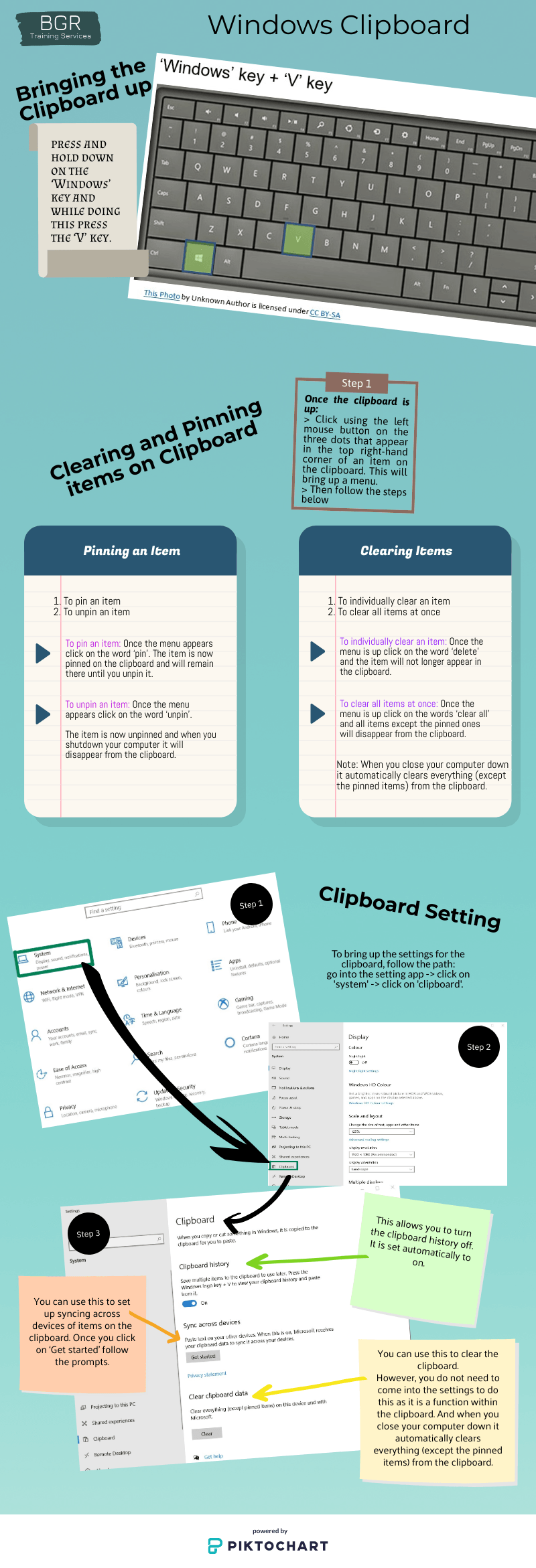Windows Clipboard
Windows Clipboard
The following instructions are for viewing and using the Windows Clipboard.
Windows clipboard stores items you have copied.
Note: If you are using a keyboard that does not have a ‘windows’ key, then it most probably will have a ‘start’ key which will be in a similar position to the ‘windows’ key in the keyboard image (between the ‘ctrl’ and ‘alt’ keys).
The ‘start’ key does the same as the ‘windows’ key in these instructions.